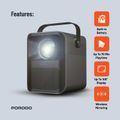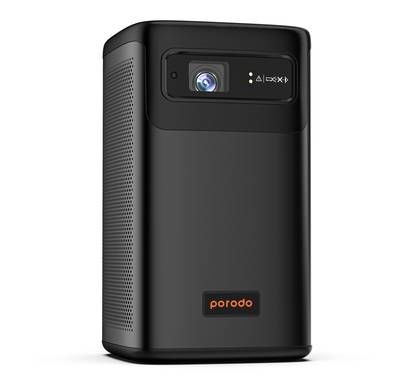Porodo Full HD Portable Projector with 1920x1080 pixels Resolution, 3000 Lumens, 16:9, 4:3 Aspect Ratio, 45W Power, AC 100V-240V 50/60Hz, 3.5mm AUX, USB, HDMI Ports - Black
- BrandPorodo
- ModelPD-HDPRJAN-BK
- Resolution1920x1080 pixels
- Brightness3000 Lumens
- Aspect Ratio16:9, 4:3
- VoltageAC 100-240 V 50/60 Hz
- Power45 W
- Working TimeUp to 70 Minutes
- Bluetooth Version4.0
- Wi-Fi2.4 G
Color: Black
Warranty

Full HD Portable Projector
Porodo Lifestyle Full HD Portable Projector comes with a 2600mAh battery and it is compatible with the Android operating system which can be compatible with the application then you can share your phone screen through this portable projector. It can display up to 100 inches. You can find the wireless mirroring opportunity in this portable projector thus it has 1 GB DDR3 RAM. You can find three kinds of ports in this projector which are USB, HDMI, 3.5 AUX. you can use this projector for up to 70 min playtime.


Product Full HD Portable Projector
BrandPorodo
ModelPD-HDPRJAN-BK
VoltageAC 100V-240V 50/60Hz
Power45W
Ram1G DDR3
WiFi2.4G
Bluetooth Version 4.0
Resolution 1920 x 1080P
Brightness 3000Lumens
Aspect Ratio 16:9/4:3
Projector Dimension 13.7 x 10.7 x 14.6 cm
Projector weight1.1Kg
ColorBlack
Projection Mode:
At the main page, select setting-projection
Image Setting can choose Front projection /rear-projection/up-side, down front projection upside-down rear projection.
Keystone correction: On the main page, select setting-Projection Image Setting, when the projector used to use keystone correction its needs to turn on 4 sides(left-right up or down) keystone correction to adjust the image to normal. 4 sides keystone correction through digital technology to make the projected image normalization. 4 sides keystone correction user guide: Enter into manual keystone press the direction key to select the point needs to be adjusted, press the Confirm key to determine the selection point, after confirming the selection point, use the direction key to adjust the appropriate parameters After adjustment, press OK to cancel the selection pair and use the arrow key to move to the remaining points that need to be adjusted. The operation mode is the same as above. Press the menu key to reset quickly.

Network Settings
At the main page, select settings—network settings—WIFl settings, press OK enter WIFI settings.
Select the WIFI you want to connect, press OK enter settings, the password entry box will pop up, enter the password to connect, and press the return key can exit the WLAN interface.

Bluetooth Settings
At the main page, select settings—Bluetooth settings, press OK to turn on Bluetooth, choose the device to be paired, and then select the return key to exit.
then the projector will be visible for the other devices to be connected.

Application Settings
On the main page, select settings—APP, Press OK to enter the application Settings interface, and select the corresponding application for opening/uninstalling operations.
Comparison

Reviews (0)
Waiting for Your Feedback
0.0
- 5
- 4
- 3
- 2
- 1
Inclusive all tax
Get it by July 2
payment methods
Cash on delivery
45 days Returnable
Runbazaar Delivery
Secure transaction